The category manager makes it easier to create and manage a hierarchical category system in the wiki.
Where can I find the category manager?
The menu item Global actions > Editing > Categories loads the page Special:Category manager.
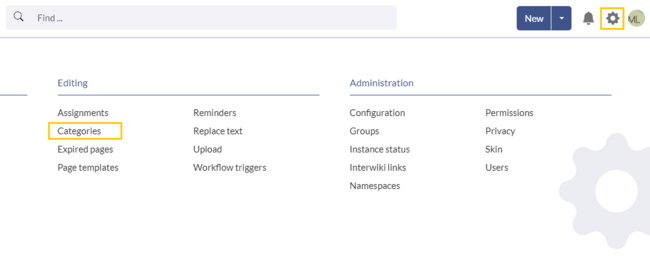
Create a category
To create a category:
Actions
The following actions are available for a category:
- Edit: The category is also renamed on all pages that contain this category. This creates a new version of the affected pages.
- View category page: The category page opnes in a new browser tab. If this category is a "wanted category" (i.e., a category that is already used on a page but has not yet been created in the wiki), the page can then be created.
- Delete : The category page is deleted. The category is also deleted from all pages that contain this category. This creates a new version of the affected pages.
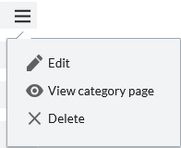
Create a subcategory
Drag-and-drop
The subcategory structure can be changed by dragging and dropping categories in the list with the mouse directly on top of another category (rather than between two categories). To move a subcategory outside the parent, wait for a dotted line to appear.
Manual links
Alternatively, you can go directly to a category page and assign a category to it. For example, if you add the category 1-Wiki to the category Department, the category Department becomes a subcategory of the category 1-Wiki.
Import category tree
Create Excel file
If you want to create a larger category tree, this can also be imported via a spreadsheet file (xlsx). To do this, you need an Excel spreadsheet containing the columns ‘Title’ and ‘Free text’.
For example, if you want to create a Marketing category with the parent category Department, enter the page name for the new category in column 1: Category:Marketing and the parent category in double brackets in the ‘Free text’ column: (The free text is transferred to the page content of the newly created page).
| Titel | Free text |
|---|---|
| Category:Marketing | [[Category:Department]]
|
| Category:Finance | [[Category:Department]]
|
Import Excel file
The Excel file can now be imported into the wiki via the special page ‘Import spreadsheet’.
This creates the category pages. The import page shows the following status. Unfortunately, the completion of the import is not displayed. It may take several minutes for the categories to be displayed in the category management.
Related info
