To insert additional functionality in a wiki page, you can use Content droplets. Content droplets include tags, that were previously accessed from Insert > Magic word in the editor toolbar. They also provide access to some templates that are preconfigured in the wiki, such as message boxes.
Adding a droplet to a page
To add a droplet to a page:
- Click the Content droplets icon in the editor toolbar.
- Search for a droplet name in the search bar of the droplets menu or browse the droplets by category.
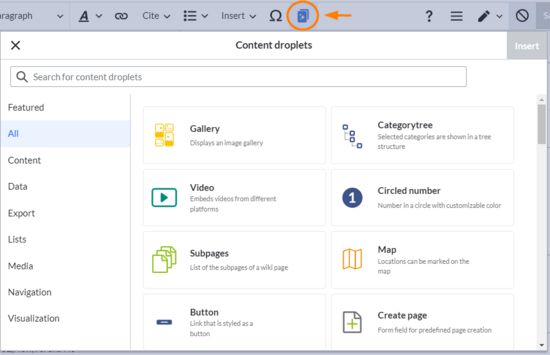
- Select a droplet
- Click Insert.
Based on the type of droplet, you can continue with configuring the droplet as needed.
List of droplets
| Title-EN | Text-EN | |
|---|---|---|
| Attachment | Attachments | Area for organising attachments |
| BPMN | BPMN diagram | Editable BPMN diagram |
| Button | Button | Link that is styled as a button |
| Categorytree | Categorytree | Selected categories are shown in a tree structure |
| Checkbox | Checkbox | Checkbox that can be checked in view mode |
| Checklist | Checklist | List that allows to set a value in view mode |
| Chem | Chemical formula | Display of chemical formulas |
| Circled Number | Circled number | Number in a circle with customizable color |
| Booklist | Booklist | List of books based on a filter value |
| Code Block | Code | Highlighted section for code examples |
| Countarticles | Number of pages | Shows the number of pages |
| Countusers | Number of users | Shows the number of all users |
| Countfiles | Number of files | Shows the number of all uploaded files |
| Countcharacters | Number of characters | Shows the number of characters or words in a wiki page |
| Data-Query | Data query | Enables queries on content in the wiki |
| Decision | Decision | Highlights a decision as a page property |
| Drawio | Diagram | Editable draw.io diagram |
| Icon | Icon | Inserts an icon |
| Gallery | Gallery | Displays an image gallery |
| Map | Map | Locations can be marked on the map |
| Math | Mathematical formula | Display of mathematical formulas |
| Modal dialog button | Modal button | Configurable button which opens a customizable modal dialogue |
| PDF-link | PDF link | Link that downloads another wiki page as PDF |
| ProCon List | Pros and cons | Table for comparing pros and cons |
| Recent-Changes | Recent changes | List of recently changed pages |
| Subpages | Subpages | List of the subpages of a wiki page |
| TagSearch | Search field | Adds a search field to the page content |
| Userlist | Member list | Member list of selectable groups |
| Video | Video | Embeds video from different platforms |
| Progress | Progress | Visualizes progress against given measurement variables |
| Pageaccess | Page access | Restricts access to the page to the specified groups |
| Pagesvisited | Visited pages | List with visited pages |
| Inputbox | Inputbox | Form field for predefined page creation |
| Newbies | New users | List of new users in the wiki |
| PdfPageBreak | PDF page break | Forces a page break at the set position during PDF export |
| PDF No export | PDF no export | Content within this section is excluded from the PDF export |
| Signhere | Signature | A button to add signatures in view mode |
| SocialEntityProfile | User profile | an user profile will be included on this page |
| Success | Success Message | Adds colored panel for a success note |
| Toplist | Most visited pages | List of the most visited wiki pages |
| TagCloud | Tag cloud | Tag cloud based on categories or search queries |
| Important | Important Message | Adds colored panel for a important note |
| Note | Note Message | Adds colored panel for a note |
| Neutral | Message | Adds text panel |
| Tip | Tip Message | Adds colored panel for a tip |
| Warning | Warning Message | Adds colored panel for a warning note |
| Watchlist | Watchlist | Latest changes to pages included in the watch list |
| WhatLinksHere | Links to this page | List of pages that link to this page |
| WhoIsOnline Count | Number of users logged in | Number of currently logged in users |
| WhoIsOnline Popup | List of users logged in | Pop-up with a list of all users that are currently logged in |