Monique Gähl (talk | contribs) Created page with "{{BSExtensionInfo |status=stable |developer=HalloWelt |type=BlueSpice |edition=BlueSpice pro, BlueSpice free, BlueSpice Farm, BlueSpice Cloud |compatible=BlueSpice |category=Editor |features='''InsertMagic''' provides a dialog for inserting Magic Words in [[Manual:Extension/VisualEditor{{!}}VisualEditor]]. You can open the dialog box in visual and source editing modes from the editing toolbar. A selection of tags and magic words is offered. After inserting a tag on the..." |
No edit summary |
||
| (10 intermediate revisions by 2 users not shown) | |||
| Line 1: | Line 1: | ||
{{BSExtensionInfo | {{BSExtensionInfo | ||
|removed=No | |||
|status=stable | |status=stable | ||
|developer= | |developer=Hallo Welt! | ||
|type=BlueSpice | |type=BlueSpice | ||
|edition=BlueSpice | |edition=BlueSpice free, BlueSpice pro, BlueSpice farm, BlueSpice cloud | ||
|compatible=BlueSpice | |compatible=BlueSpice | ||
|category= | |category=Reporting | ||
|features=''' | |features=The extension '''BlueSpiceInstanceStatus''' provides an overview page with the following information: | ||
* User quota | |||
* BlueSpice version | |||
* Instance creation date | |||
* Last update | |||
[[File:InstanceStatus-special_page.png{{!}}alt=Screenshot of the special page "Instance Status"{{!}}center{{!}}thumb{{!}}550x550px{{!}}special page "Instance Status"]] | |||
The correct user quota is shown, if a token is available in the config manager (otherwise a limit of 50 users is assumed): | |||
[[File:InstanceStatus-token.png{{!}}alt=Subscription token{{!}}center{{!}}thumb{{!}}300x300px{{!}}subscription token]] | |||
|desc=Helps integrating special wiki tags, behavior switches or magic words. | |desc=Helps integrating special wiki tags, behavior switches or magic words. | ||
}} | }} | ||
{{wcagCheck | {{wcagCheck}} | ||
}} | |||
Latest revision as of 10:23, 4 June 2025
| Overview | |||
|---|---|---|---|
| Description: |
Adds an overview of the wiki instance status | ||
| State: | stable | Dependency: | BlueSpice |
| Developer: | Hallo Welt! | License: | GPL-3.0-only |
| Type: | BlueSpice | Category: | Reporting |
| Edition: | BlueSpice free, BlueSpice pro, BlueSpice farm, BlueSpice cloud | Version: | |
Features
The extension BlueSpiceInstanceStatus provides an overview page with the following information:
- User quota
- BlueSpice version
- Instance creation date
- Last update
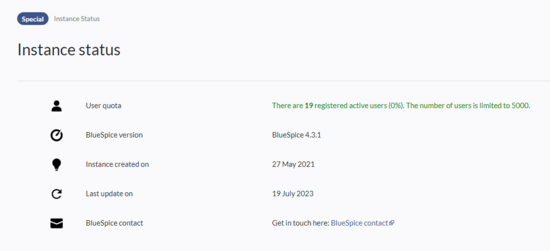
The correct user quota is shown, if a token is available in the config manager (otherwise a limit of 50 users is assumed):
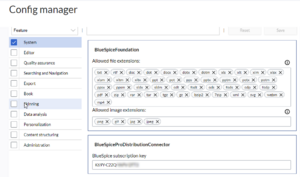
Technical Information
Technical details for BlueSpice cloud can differ in some cases.
Requirements
- MediaWiki: 1.43.0
Integrates into
- BlueSpiceInstanceStatus
Special pages
- InstanceStatus
Configuration
| Name | Value |
|---|---|
| InstanceStatusBSContactLink | 'https://bluespice.com/contact/' |
| InstanceStatusCheckAllowedIP | NULL |
Hooks